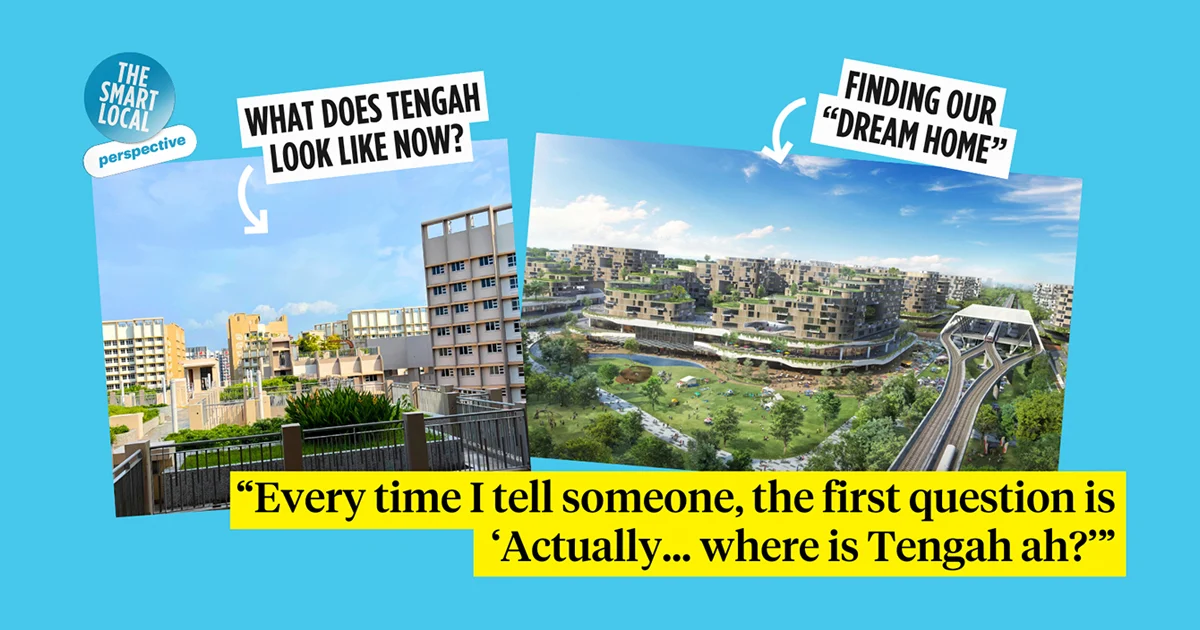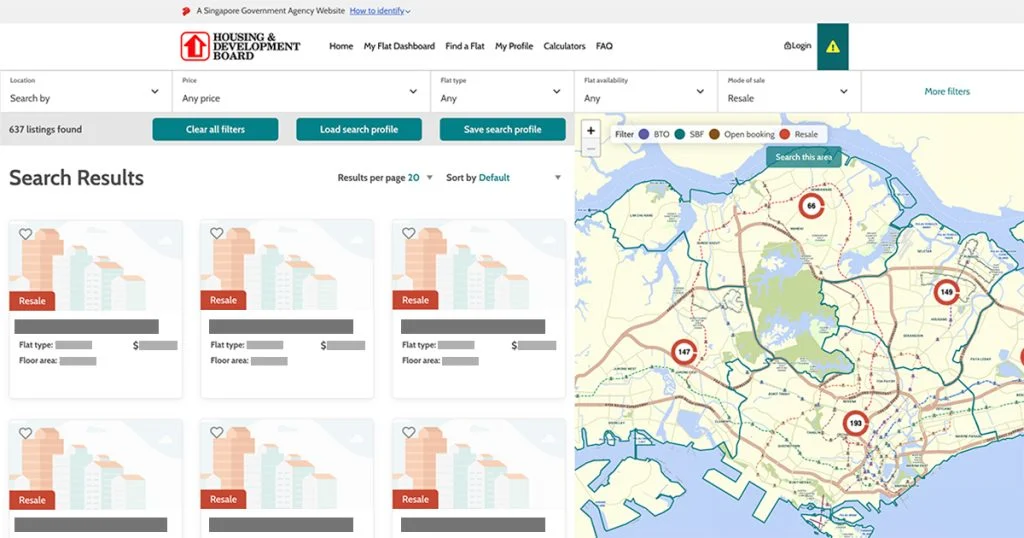Looking to sell your HDB flat, but not sure where to start? We walk you through the 6 milestones involved in selling your HDB flat on the open market.
| Content |
| Step 1: Register an Intent to Sell Step 2: Decide to manage the process yourself or engage a salesperson Step 3: List your HDB flat online Step 4: Arrange flat viewings with potential buyers Step 5: Grant an Option to Purchase (OTP) Step 6: Submit resale application |
Step 1: Register an Intent to Sell
The Intent to Sell provides a preliminary assessment of your eligibility to sell your HDB flat, and other relevant information, such as:
To start your flat selling journey, log in to My Flat Dashboard on the HDB Flat Portal using your Singpass, and register an Intent to Sell.
- The Ethnic Integration Policy (EIP)/ Singapore Permanent Resident (SPR) Quota for the block
- Status of upgrading and billing of upgrading costs
- Recent transacted prices of nearby resale HDB flats
Step 2: Decide whether to DIY or engage a salesperson
Next, decide if you want to manage the process of selling your HDB flat yourself (i.e. DIY), or if you would like to engage a salesperson to help manage the flat selling process.
Step 3: List your HDB flat online
Next, list your HDB flat online to reach out to potential buyers.
There are various property portals where you can list your flat, including the HDB Flat Portal! The Resale Flat Listing (RFL) service on the HDB Flat Portal is a transparent, reliable and trusted marketplace for the listing and transacting of HDB resale flats. It is easy to list your flat and reach out to potential buyers. Find out more about the features of the RFL service on the HDB Flat Portal in our article.
💡 Want your HDB flat listing to stand out from the crowd? Check out our article on how to increase views on your resale HDB flat listing!
Step 4: Arrange flat viewings with potential buyers
Next, arrange flat viewings with potential buyers. If you listed your flat on the HDB Flat Portal, you will be able to schedule and manage flat viewings directly on the portal.
💡 Read more tips on arranging resale HDB flat viewings in our article.
Step 5: Grant an Option to Purchase (OTP)
Once you have found a suitable buyer and agreed on the resale price of your HDB flat, you may grant the buyer an Option to Purchase (OTP). You may download a copy of the OTP from My Flat Dashboard on the HDB Flat Portal. Note that you can only grant an OTP after waiting out the cooling-off period (i.e. after 7 days of registering your Intent to Sell).
Once you have granted an OTP, you may want to consider deactivating your flat listing. If you listed your flat on the HDB Flat Portal, your HDB flat listing will be automatically deactivated after HDB receives a Request for Value or resale application for your flat. You may reactivate the listing if the buyer decides not to exercise the OTP.
Step 6: Submit resale application
After the buyer has exercised the OTP, both you and the buyer must submit your respective portions of the resale application.
If the application is in order, HDB will notify both parties of the acceptance of the application via SMS and email.
HDB will also notify both parties of the resale completion date, which is typically about 8 weeks from the acceptance of the resale application.
Visit the HDB Flat Portal to kickstart your flat selling journey!